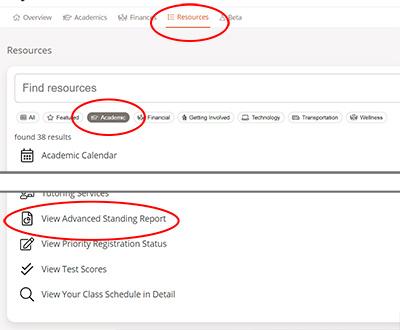Advanced Standing Report
The Advance Standing Report is OSU's official evaluation of transfer credits. The evaluation will indicate whether the course was accepted in transfer, and how it will be counted towards OSU degree requirements.
We will complete the advance standing report once you have been admitted, provided all official transcripts, paid your $200 advance tuition deposit (or confirmed your enrollment with a deposit waiver). You will be notified that this evaluation has been done via email. Keep in mind that we must have all official transcripts from all institutions you have attended before this work can be done.
Additional details about how credits transfer at OSU are available here. If you have any questions regarding your Advanced Standing Report or OSU's transfer credit evaluation process, contact the Office of Admissions at [email protected].
Oregon State University accepts college level credit from regionally accredited institutions toward a baccalaureate degree. While all acceptable transfer credits will be transcripted at OSU, no more than 135 quarter credits of non-OSU course work can be applied to an OSU baccalaureate degree (Academic Regulation 2)
OSU also accepts up to 12 hours of Professional/Technical credit which is counted towards the 135 quarter credit total that can be applied toward a baccalaureate degree. These hours are included when figuring your level (e.g. freshman, sophomore) and the total credits completed. They are not included in your GPA. Remedial courses are not considered transferable credits.
Ecampus Students
Ecampus students will be eligible for transcript articulations after they have been admitted, have completed the Ecampus Advance Tuition Deposit Waiver form in Beaver Basecamp, and followed the steps for newly admitted Ecampus students.
The Office of Admissions will not provide an official pre-evaluation of credit before you apply.
Find Your Advanced Standing Report
- Go to my.oregonstate.edu
- Log in using your ONID name and password
- Once logged in choose the menu item Resources.
- Choose Academic resources and scroll down to the View Advanced Standing Report menu option.