Welcome to #Beaver Nation


(Access your account at anytime.)
Beaver Basecamp is your admissions portal to review application status, confirm enrollment, view financial aid awards, apply for on-campus housing, register for START orientation and more. Basecamp is for applications submitted either at OSU or with Common Application. Beaver Basecamp provides a real time list/checklist of next steps so you know what you've completed on your way to enrolling at Oregon State.
Important: to authorize your parent/legal guardian to speak to OSU about your application status, use the 'Manage Contacts' button under 'Account Tools'.

Connect with ONID and DUO
(Necessary to access OSU online services.)
ONID provides prospective students access to financial aid and scholarship info, including OSU ScholarDollars.
DUO provides secure two-step mobile verification for your student records. (You need an ONID account before signing up for DUO)

Confirm Your Enrollment | Pay Your ATD
Verify your details and pay your Advance Tuition Deposit (ATD) through our 'Confirm Your Enrollment' form inside Beaver Basecamp.
You must confirm your enrollment and pay your ATD before you can participate in student orientation and course registration programming (START). Your $200 deposit allows OSU to begin planning for new students each term. Deposit waivers are offered to qualified students at the time they fill out the enrollment confirmation form. If you expect to qualify for an exemption from paying the ATD based on your family income note that the exemption request form will not be available to fill out until February for qualified students who have submitted their FAFSA.
*NOTE: CONFIRMATION DEADLINE IS EXTENDED TO JUNE 1, 2024
Confirming your enrollment must be completed by published deadlines (June 1 for new students entering in the Fall term; For Winter, Spring and Summer Terms, the ATD is refundable until three weeks before the start of the term) to secure your spot in the incoming class.

Scholarships and Financial Aid
Some OSU scholarships are awarded based on the application for admission. Admitted students are eligible to apply for additional college and departmental scholarships after they have set up their ONID accounts.
To be considered for financial aid from federal and state sources, complete the Free Application for Federal Student Aid (FAFSA).

Housing
(No cost to apply.)
You will receive information electronically that describes the many great housing options at OSU. Apply early to secure the housing location that's right for you.

START Program
(START is required to register for term classes.)
START, OSU’s new student orientation and course registration program is available to students who have confirmed their enrollment by paying the $200 Advance Tuition Deposit (ATD) or who have received an ATD waiver/exemption. Details and updates can be found at https://newstudents.oregonstate.edu.
Other Tasks to Complete
Immunization Records
All students must submit health history and immunization information to Student Health Services. For information and links needed to complete the requirement go to Student Health Services.
Welcome to Oregon State
New Admits
ADVANCE TUITION DEPOSIT
The Advanced Tuition Deposit (ATD) is a $200 deposit payment signifying a student’s commitment to Oregon State University. The ATD is a deposit, not a fee, which allows Oregon State to plan for our upcoming class. This deposit will be credited toward the student’s first term of enrollment.
The ATD is required in order to move forward with the matriculation process, which includes registering for START orientation and choosing housing options. Your $200 ATD is applied to your tuition or any account balance you may have. The enrollment deposit allows the University to more effectively plan for class offerings and student resources in preparation for the term. OSU's confirmation deadline is May 1 for the Fall 2024 term (*NOTE: CONFIRMATION DEADLINE IS EXTENDED TO JUNE 1, 2024). For students offered admission off the Waiting List, please visit the Waiting List FAQ page. For Winter, Spring and Summer Terms, the ATD is refundable until three weeks before the start of the term.
The following students are required to pay:
- Domestic, undergraduate students (first-year and transfer)
- Degree Partnership Program students (with some exceptions)
The following students not required to pay the ATD:
- Ecampus students
- International students
- Post-Baccalaureate students
- Graduate students
- Service members and Veterans
- Undocumented/DACAmented students
Service members, Veterans, and Veteran Dependents
Oregon State recognizes the members of the U.S. Armed Forces, veterans of the U.S. Armed Forces, and ROTC scholarship recipients, by exempting them from paying the ATD. In order to be eligible for the ATD exemption, current military members serving on active duty need to submit a copy their most recent military orders, Enlisted Records Brief (ERB), Officer Records Brief (ORB), or scholarship paperwork. Veterans need to submit a copy of their DD-214. Students can submit them on Beaver Basecamp, email them to [email protected], or postal mail them to:
Office of Admissions
104 Kerr Administration Bldg.
Corvallis, OR 97331
Dependents who are using Veteran benefits for their tuition at OSU can qualify for an ATD exemption by contacting the Office of Admissions at [email protected] or 541-737-4411
Others
OSU offers ATD exemptions to qualified low-income applicants based on FAFSA results. Students who qualify for these exemptions will be notified of how to confirm their enrollment without paying the ATD. You may also be eligible if any of the following describe you:
- Have an expected family contribution (EFC) less than $3,000 (as identified on your FAFSA)
- Have an athletic scholarship of 50% or greater
- Ecampus students
- TRIO, SMILE, CAMP, EOP or LSAMP sponsored student
- OSU Presidential Scholarship recipient
- Employee of an Oregon public university, or family member of an employee
- Post-Baccalaureate Students
For Winter, Spring and Summer Terms, the ATD is refundable until three weeks before the start of the term. The fall term deadline for ATD refunds is May 1. You will receive a refund if you withdraw your application prior to these dates. If you change your term or campus, your ATD will be refunded and you will need to pay for your new term or campus. Refunds are not issued after the deadline.
- Log in to Beaver Basecamp.
- Once you are in Beaver Basecamp, you first need to confirm your enrollment. Depending on your status, you will also see a variety of status alerts about other items to complete.
Image
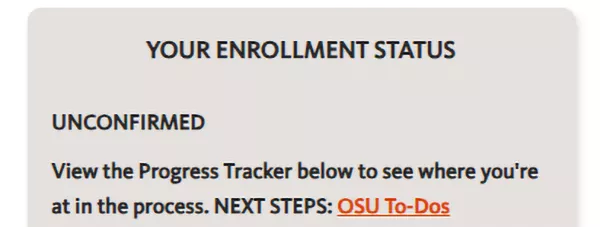 Image
Image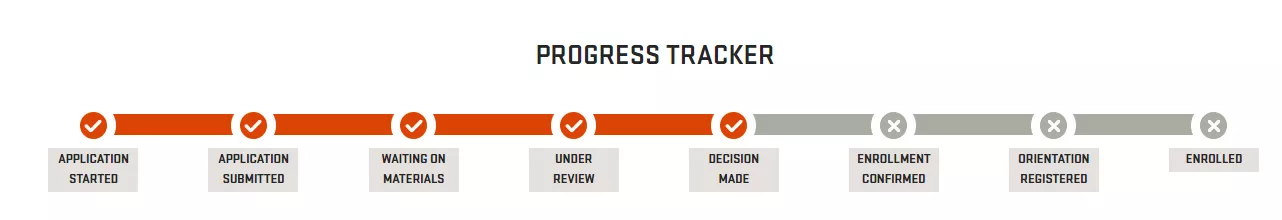 Image
Image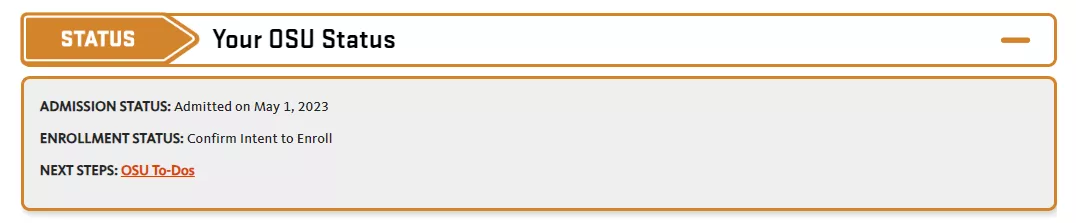
- Navigate to the "To-Do List" and follow the link to "Let us know if you intend to enroll"
Image
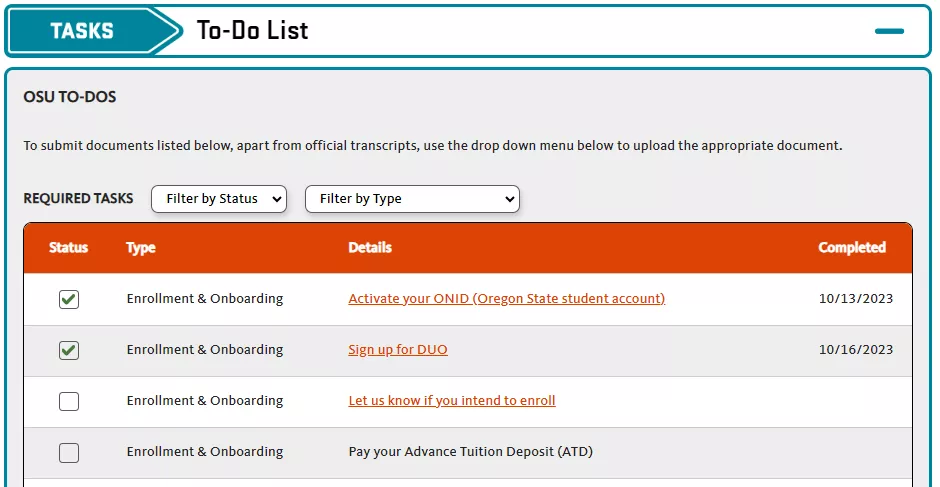
- When you confirm your enrollment, you will also answer some additional questions. With respect to the ATD, you can state whether you are requesting a waiver or if you are paying the ATD at this time.
Image
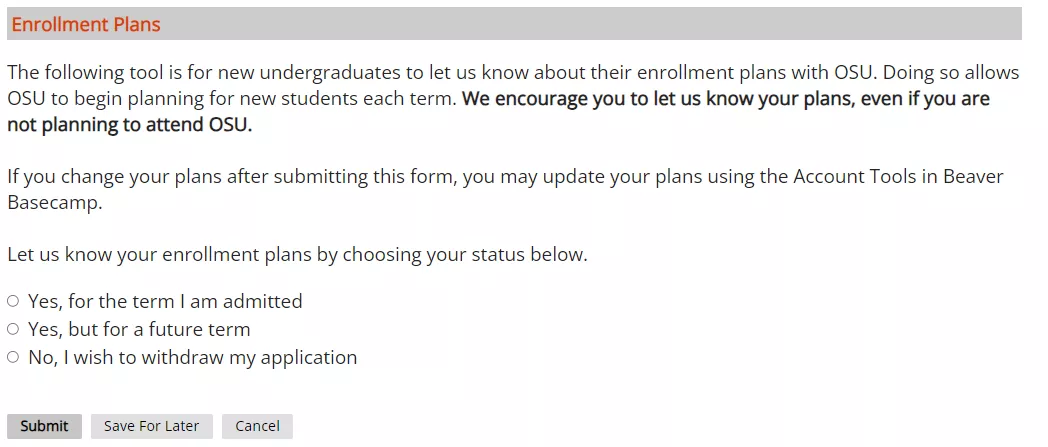
At the end of the 'Confirm Your Intent to Enroll' form, select the Submit button.
- You will be taken to the 'Enrollment Deposit' section and you will be able to submit your payment. If you chose to postpone paying your ATD, your login screen will reflect that the ATD has not been paid.
When paying, you will input your payment information in the Enrollment Deposit section. Enter your payment information and select the Submit Payment when ready to complete the transaction.
Image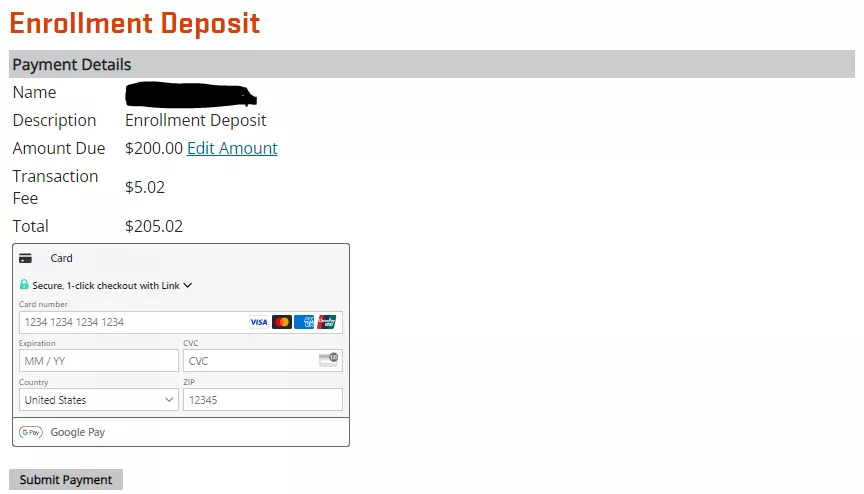
- If you need to come back and make the ATD payment later, Beaver Basecamp will provide an alert and link to pay at your convenience.
CAMPUS ACTIVITIES AND TRADITIONS
Check out our annual events!
Virtual Walking Tour of Campus
Using our new mobile application, you can take a walking tour of the Oregon State campus from your home or when you visit Corvallis. The Guidebook app is free and easy to use. Learn about OSU whenever it’s convenient for you!

Virtual 360-Degree Tour of Campus
We’re sorry that we can’t show you our campus in-person currently, but we have an outstanding virtual campus tour where we can show you some of our favorite spots at Oregon State University. This virtual tour is accessible 24/7, so click around whenever is convenient for you!

